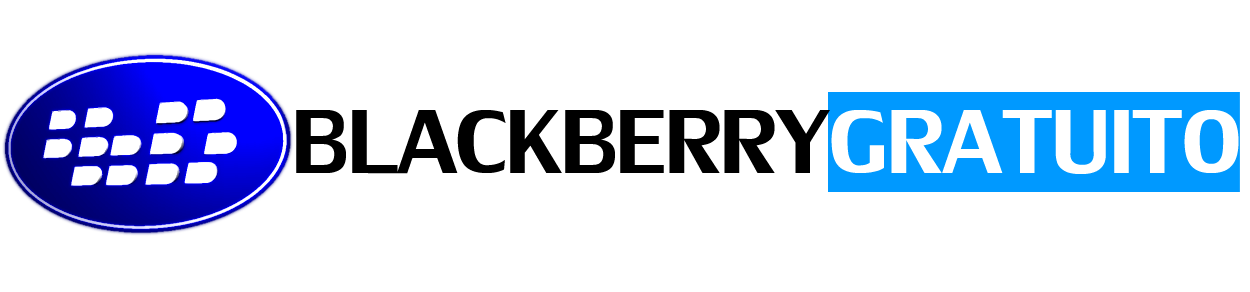Setting the Blackberry 6710 and 6510 Password and Security Timeouts:
Setting the Blackberry 6710 and 6510 Password and Security Timeouts:

- Use the scroll wheel to move over to the “options” icon on your main screen of your Blackberry, this is either a Swiss army knife or a wrench depending upon the model of your device.

- Push in the scroll wheel to select the options menu and scroll to the security option.

- Push in the scroll wheel to select the option.

- Press in the scroll wheel to select the menu options. Scroll to the change option menu choice, push the scroll wheel to select it.

- Roll the scroll button to change the option from “Disabled” to “Enabled”


- Now press the scroll wheel to enable password requirement:

- Use the scroll wheel to select the “Security Timeout” option. Scroll the scroll wheel to the timeout interval desired. The press the scroll wheel in again to enable the timeout change.

- You will need to save the changes, press the scroll wheel and scroll to “save” and push in the scroll wheel to save.

If you scroll to another field after making the changes and then choose the escape key (right below the scroll wheel) your will be presented with the following screen. Scroll to Save and push in the scroll wheel to save the changes that you just made.

- Once you have chosen to “save” the changes you will be prompted to reset your password and also verify the password by entering it again.


- Password and Security timeout is now set. Press the escape key until the device returns to the main menu.