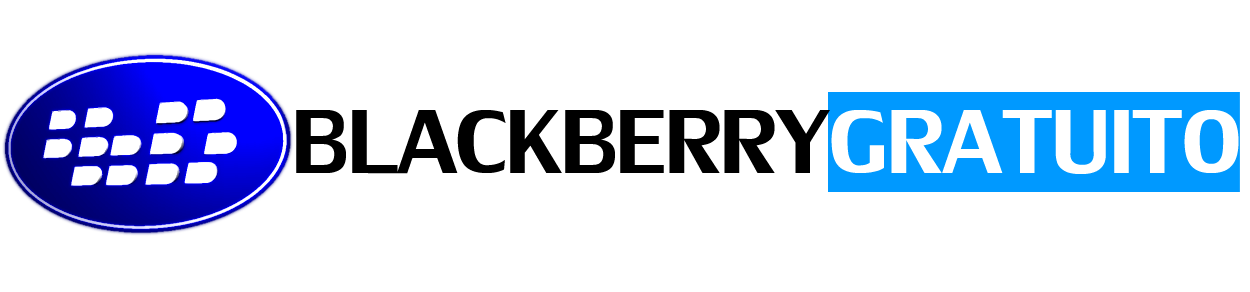Significado Iconos BlackBerry Messenger 5.0 Manual Ayuda
BlackBerry Messenger
Guía de iconos 5.0.1
Indicadores de BlackBerry Messenger
Los indicadores de BlackBerry® Messenger aparecen en BlackBerry Messenger y en todos los grupos de los que sea miembro. Es posible que también vea indicadores de BlackBerry Messenger en la pantalla de inicio de su dispositivo BlackBerry o en la aplicación de mensajes.Para obtener más información acerca de BlackBerry Messenger, visite www.blackberry.com/support.
BlackBerry Messenger
Icon Guide 5.0.1
BlackBerry Messenger icons
BlackBerry® Messenger icons appear in BlackBerry Messenger and any groups that you are a member of. You might also see these icons in other places, such as in the Messages application or on the Home screen of your BlackBerry device.For information about other icons that appear on your device, visit www.blackberry.com/docs/smartphones and click your BlackBerry device model to view the Icon Guide.
These icons appear on the main screen in BlackBerry Messenger.
These icons appear in a chat. Some of these icons indicate the status of messages that you send to contacts.
These icons appear in each group that you are a member of. You can click many of these icons.