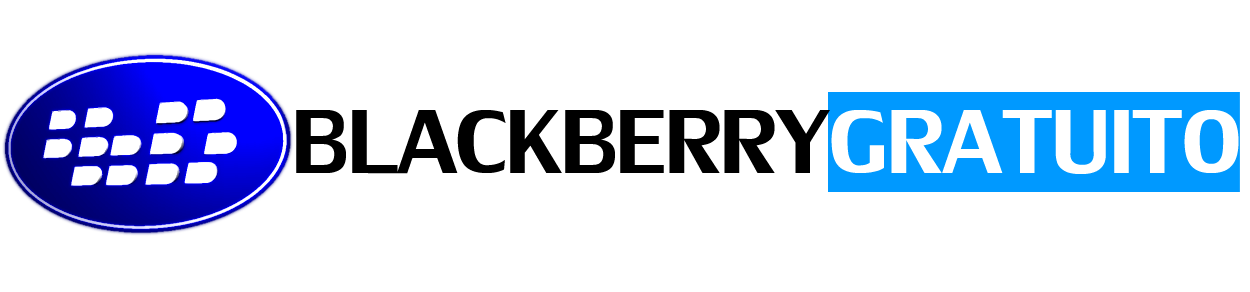Setting the Blackberry 8700 Password and Security Timeouts:

- Use the scroll wheel to move over, then click to select the “Settings” icon on the main screen of your Blackberry.

- Use the scroll wheel to move over, then click to select the “Options” icon.

- Use the scroll wheel to move over, then click to select “Security Options” text.

- Use the scroll wheel to move over, then click to select “General Settings” text.

- Use the scroll wheel to move over, then click to select “Password-Disabled” text.

- Use the scroll wheel to move over, then click to select “Change Option” text.

- Use the scroll wheel to move over, then click to select “Enabled” text.

- Use the scroll wheel to move over, then click to select “Save” text.

Most of the security settings can be changed from this screen using the same – select/click menus.
Setting a Password on Older Models (950 and 957) Devices with No Phone:
- Highlight the options Icon (Swiss army knife icon) and press the scroll wheel.
- Scroll down menu and highlight “Security”, press the scroll wheel.
- Highlight “Disable”, and press the scroll wheel.
- Scroll to “Change Option”, and press the scroll wheel.
- Use scroll wheel to change “Disable” to “Enable”, press the scroll wheel.
- Enter new password (must be greater than 4 characters), hit enter key or press in the scroll wheel.
- Re-verify password, re-type and press enter or press the scroll wheel again.
- Change the timeout settings by scrolling to the Security timeout option, pressing the scroll wheel, select change option, push the scroll wheel, scroll to desired timeout option. Press the scroll wheel/enter key to select the timeout option.
- Highlight Enable, click scroll wheel, select “Save” and press the scroll wheel again.
- Timeout and the device password has now been set.
« Manual BlackBerry 8700 Series 8703e 8707 8707g (Anterior)
(Siguiente) Cargador Portátil para BlackBerry »