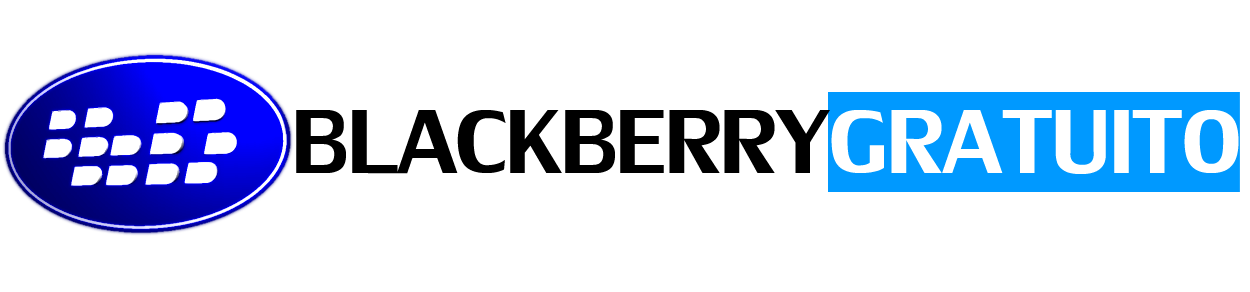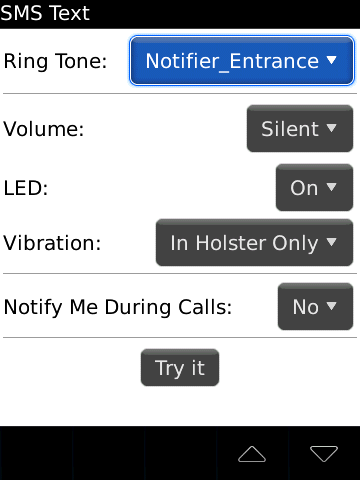* Home * About * Privacy * Win an iPod BlackBerry Storm: Set Tone For Text Message Alert
Change the tone that plays when you receive a text message on your BlackBerry Storm with these steps:
1. Press Menu.
2. Select Sounds.
3. Scroll down and select Set Ring Tone/Alerts.
4. Tap Messages.
5. Tap SMS/Text.
6. Select the desired ringtone and settings.